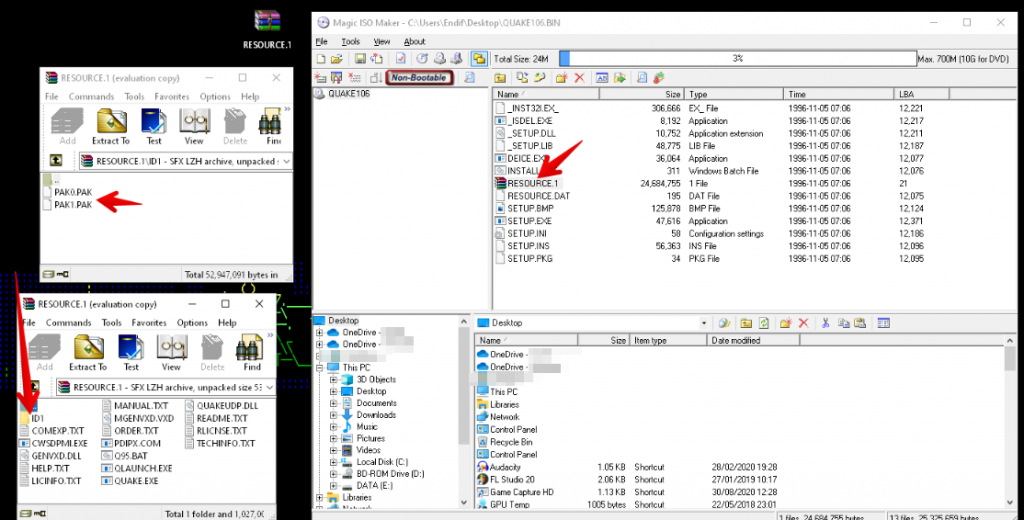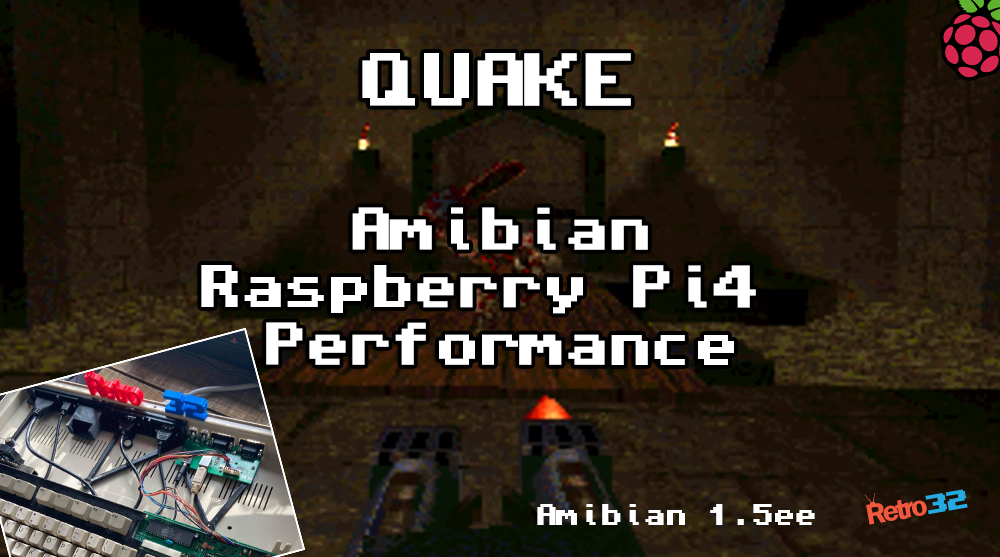Continuing our run of Amibian / Amiberry performance demo videos, this little beaut shows the little Amiga that could take on the might of AmiQuake.
Despite its framerate lacking somewhat compared to Doom (check out our last video) – it was more than playable and marked the first time I’ve played Quake in over 20 years. So yes it’s emulation but **** me, it couldn’t get much closer to the Amiga if it tried.
If you’re interested in building an Amiga Amibian Amiberry Raspberry Pi 4 then be sure to check out our build article. We’re all selling the mounting kits for these – so check the links out below.
- Build Log: https://www.retro32.com/gaming/amiga/290920201319-staff-project-amiga-500-raspberry-pi-build-the-pimiga-hardware-build
- Amiga 500 Raspberry Pi4 Mounting Kit
Video
If you like what you see please consider subscribing. Enjoy!
How to install AmiQuake on the Amiga (Quake)
We struggled with installing the game more than we did with the lackluster frame rate TBH. For those out there also stuggling, I’ll help you out.
- Download AmiQuake from Aminet – http://aminet.net/package/game/shoot/AmiQuake
- Uncompress the ldh using Winrar or alternatively, you can unpack it on the Amiga itself
- Download your the quake106.zip from Archive.org – https://archive.org/download/Quake1.06-CD – Note that you need a legal copy to legally download and use this.
- Extract the cue and bin files from the zip
- Open the QUAKE106.BIN file with Magic ISO – extract the Resource.1 file from the image
- Open Resource.1 with Winrar and extract the pak.0 and pak.1 files from the ID folder
- Place the pak0.pak and pak1.pak files into the AmiQuake / ID folder (on the Amiga)
- Note that you may have to disable JIT on your Amibian setup in order for it to run
As always – if you get stuck – please reach out to us on our social media accounts!