Collecting games for obscure and what some have described to me as “failed” platforms isn’t easy. Titles are often hard to come by and often command a high price.
This is the unfortunate fate of the Amiga CD32. There are a tonne of games I’d love to play but at sometimes over £50 a piece that just isn’t possible. This guide is designed to change that.
Obviously, we’re not condoning piracy and this should ONLY be done for backup purposes with games you already own.
Download Location
The full download can be found below. (We take no responsibility for this download – you ave been warned)
https://archive.org/details/Amiga_CD32_TOSEC_2009_04_18
What’s in the pack?
The pack includes what we believe is every game released for the Amiga CD32 plus a heap of cover disks, applications, educational titles and more.
My standout games are: James Pond 2 – Robocod | Jetstrike (one of my favourites) | Speedball 2 | Pinball Illusions
For a full list of whats in the pack click here – AMIGA_CD32_TOSEC_2009_04_18 – CONTENTS
How to download
We recommend using a torrent client like uTorrent to download the pack. This offers the most reliable download for what is a 50GB file.
Simply download the torrent file from the download location above and open it with your chosen torrent client. Be warned that it could take some time for the full download to complete.
How to burn
Once you have the file, unpack the required application game as below.
Using Imgburn (link here) – open the .cue file as extracted and burn the game at the slowest speed your drive will allow. This helps protect the laser in the CD32.
1. Extract files to your chosen location. i.e. the desktop
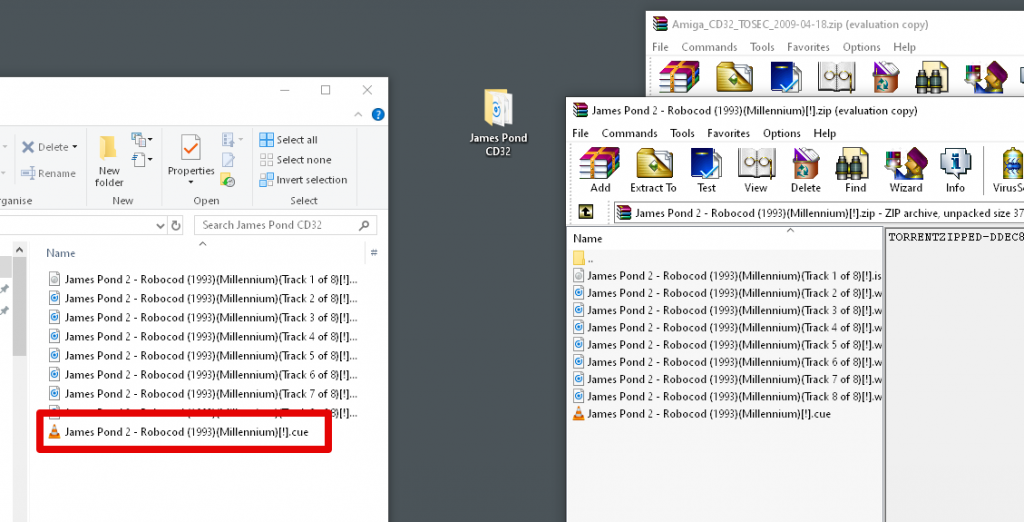
2. Open ImgBurn – Select Write image file to disc
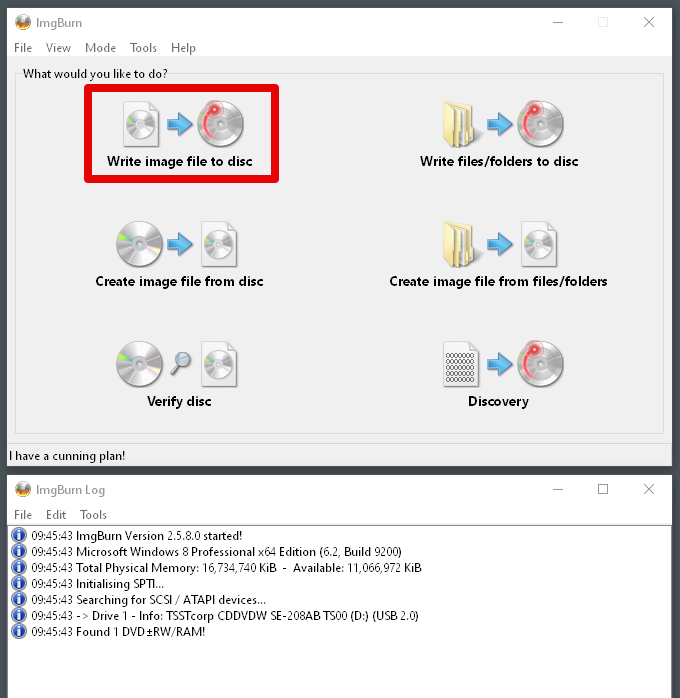
3. Select the source for the image – you should select the .cue file
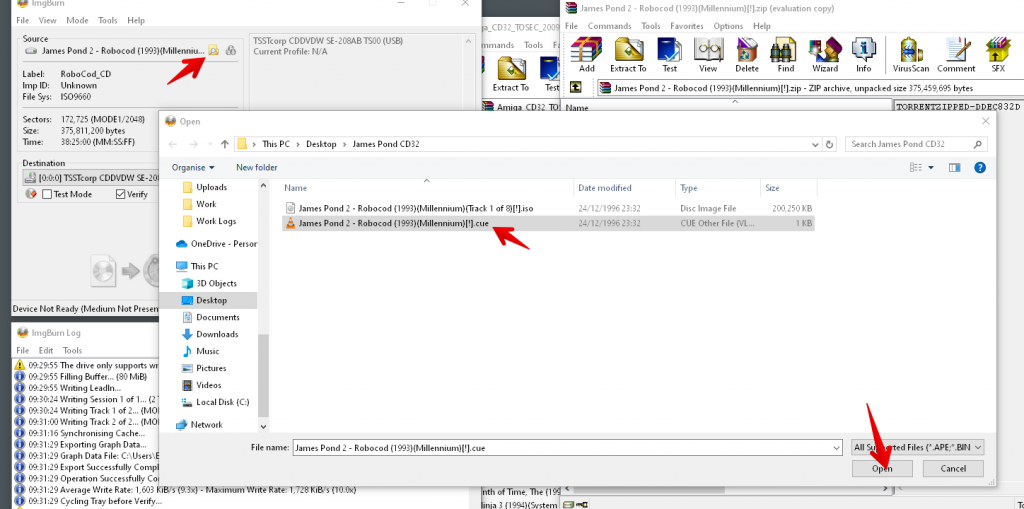
4. Click burn and you’re done!
How to play
Simply pop your disc into your Amiga CD32 and you’re ready to go!
Let’s hear from you!
Do you have any tips for collecting Amiga CD32 games? Are you having issues with the download and burn process? Let us know in the comments below
Other Amiga Resources
- AMIGA GOTEK: GETTING STARTED GUIDE | INSTALLATION | SET UP AND GAME DOWNLOADS (FLASHFLOPPY)
- AMIGA 500 RASPBERRY PI BUILD: THE “PIMIGA” – HARDWARE BUILD
- COMMODORE AMIGA 500 BUYERS GUIDE
- WHY YOU SHOULD RECAP YOUR AMIGA – AMIGA RECAPPING FAQ
- AMIGA MEAN WELL POWER SUPPLY UPGRADE RT-50B / RT-65B
- HOW TO EMULATE AN AMIGA IN WINDOWS (WINUAE GUIDE)
- AMIGA 500 RASPBERRY PI BUILD: THE “PIMIGA” – HARDWARE BUILD
- AMIGA 1200 8MB FAST RAM BOARD. SYSINFO COMPARISON A1200 VS A1208
- AMIGA ADF TOSEC AMIGA GAME DOWNLOAD – SORTED & CLEANED (GOTEK) – [CONTENTS / GAMES LIST]
- AMIGA PUBLIC DOMAIN PD GAMES DOWNLOAD PACK ADF
- HOW TO CONNECT YOUR AMIGA TO A MODERN TV / CAPTURE CARD – RGB SCART TO HDMI (NOT COMPOSITE)
- AMIGA ADF TOSEC AMIGA GAME DOWNLOAD – SORTED & CLEANED (GOTEK)
- AMIGA GOTEK: GETTING STARTED GUIDE | INSTALLATION | SET UP AND GAME DOWNLOADS (FLASHFLOPPY)
- COMMODORE AMIGA 1200 BUYERS GUIDE
- AMIGA CD32 GAMES ISO DOWNLOAD & HOW TO BURN
- COMMODORE AMIGA 600 BUYERS GUIDE
- HOW TO OPEN AN AMIGA 600 CASE

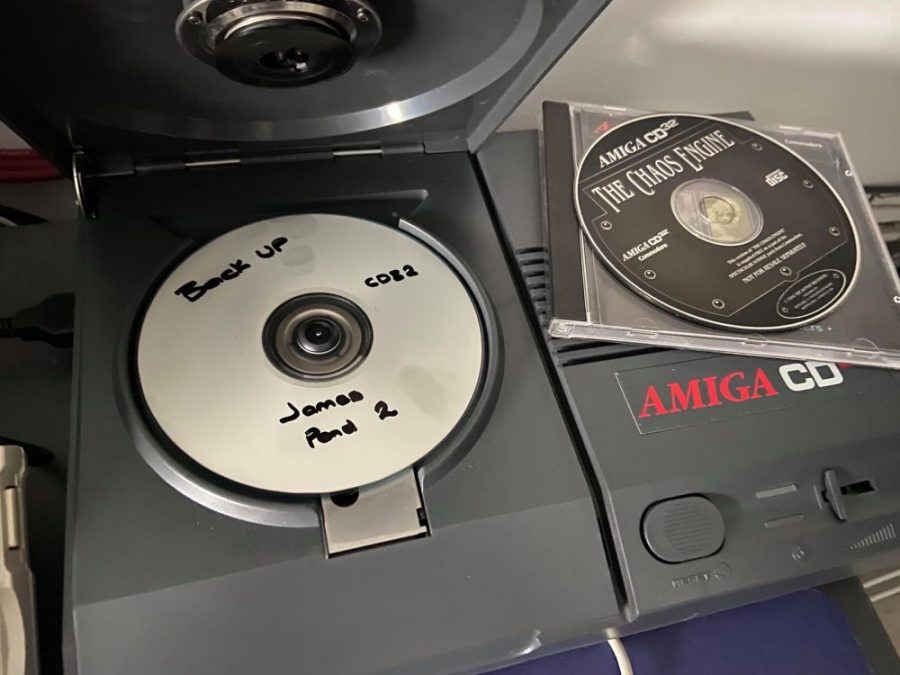

Hi, I downloaded the whole package. I’m having trouble burning CDs. Only Battletoads have worked so far. I’ve already lost 7 CDs. I’m using ImgBurn, using .cue and recording at 1x speed. Some CDs don’t seem to record anything. Does anyone know what may be happening?
Hi
I’ve not has an issue with any of the images or disks so far. I could be the CD-Rs you’re using or some issues with you writing at 1x. My CD drive will only let me write at 16x and they work fine. Might be worth giving it a try.
Hope That helps 🙂
I had a decent set of CD32 images but this has no end of stuff that I’d not gotten my hands on yet – have just fitted a TF330 card to my old CD32 so will have hours of fun going through all of these old gems (and no doubt a few lemons as well!).
Some great articles on here to read as well, many thanks 🙂
Cheers for that! There are some crackers on the CD32 and with a TF330 it’s an epic WHDLoad machine – the perfect Amiga gaming rig.
” open the .cue file as extracted and burn the game at the slowest speed your drive will allow”
“Simply pop your disc into your Amiga CD32 and you’re ready to go!”
No, this is not so simply as is written 🙂 SOME (not all) games, like AB3D, needs very slow burning (2x – max. 4x), not sure if such burners are still on the market. Manufacturers does not state the lowest CD burning speed at all, you will only find this out at home, where a program like ImgBurn will alert you to the lowest possible burn speed.
Buying an old burner is a risk and a waste of money, because its mechanism is often worn out, does not work as it should, or is completely non-functional.
So, AB3D – I did try burn this game on 3 different drives, 2 of them had minimal 8x, one 10x speed.
I also tried higher speeds, but everytime game simply crashed on CD32 when loading (only menu with a picture appeared).
And no, it isn’t my CD32 failure, it reads other CDs without any problems. It was a big waste of time and a lot of wasted CDs. I’ve had exactly the same problems with some Sega Saturn games, so the problem with some games isn’t just the CD32.
A friend of mine helped me and burned game with his very old Plextor burner, which he guards like a treasure. This version is the only one that works for me.
I would like it if somewhere at least a table was created with new burners, where minimum burning speeds would be written.
Even the idea of an ODE (Optical drive emulator) doesn’t sound bad. Number of retro console has such a solution today.
Hello Pete,
I have recently acquired a CD32 but sadly had no CDs. I was intrigued by your comments in regards to writing AB3D at very low speeds (“2x – max. 4x”), so decided to give this a test using Imgburn and the CD-Rs I have here to my disposal. I am pleased to report, the CD worked fine and was written at 8x !
Here is the set up which hopefully can be useful for you / others who are in this predicament:
DVD-writer: Optiarc DVD RW AD-7203S 1-B0 (SATA) – this drive is readily available!
Supported Write Speeds: 8x, 16x, 24x, 32x, 40x, 48x – NOTE: This appeared to change when I inserted the same CD into my laptop DVD-writer, so I suspect this relates to the drive capability rather than CD.
Disc ID: 97m17s06f
Manufacturer: Moser Baer India
In short, there is probably more than just write speed which affects writing of these CDs. I anticipate things such as laser for writing, laser for reading, quality of the CD-R, dye of CD-R etc all influence whether a CD will be successful or not. Therefore, do not lose hope and do not be afraid to use new DVD-writers – in fact, they probably write a cleaner image than old worn out lasers from CD-writers.
Hope this helps.
Kind regards,
Lesta_SMSC
ps – thank you Retro32 for the info supplied on this page which was a great help in getting some practical use out of these CD-Rs I had laying around and testing out the CD32! 🙂
Great post! I love how you’ve detailed the process for downloading and burning CD32 games. It’s awesome to see retro gaming getting some love. I can’t wait to try out some classic titles! Thanks for sharing!
This post is incredibly helpful! I’ve been looking to relive some classic Amiga CD32 games, and the guidance on ISO downloads and burning them is just what I needed. Thanks for sharing this resource!