The Commodore Amiga 1200, the pinnacle of Amiga hardware (in my opinion). It’s smaller (than the 500), more powerful, and overall a better package than any Amiga that proceeds it.
We’ve put this article together to help any prospective Amiga 1200 buyers out there. Note – this article is still in development so please do let me know if there are any additions or corrections needed.
Quick Links
About the Amiga 1200
Release Date
The Amiga 1200 was launched on October 21, 1992. The A1200 is an entirely 32-bit machine however the 68EC020 processor has only 24-bit address space (16 MB) besides its 32-bit data path. It’s Advanced Graphics Architecture (AGA) supports up to 16.7 million colors.
Amiga 1200 Spec
Processor: Motorola 68EC020 (68020) microprocessor running at around 14 MHz
Ram: 2MB of chip RAM
Chipset: Advanced Graphics Architecture (AGA)
Software: Amiga OS 3.0 / 3.1 – also known as kickstart
I/O: 1 double-density floppy disk drive
Keyboard: Integrated keyboard with 96 keys (including 10 function keys)
Interfaces
1× serial DB25 male, RS232
1× parallel DB25 female, Centronics
1× video DB23 male, analog RGB
1× composite video, RCA jack
1× RF modulated video, RCA jack
2× mouse/game DB9 male
2× stereo audio RCA jack
1× external floppy DB23 female
1× internal floppy 34 pin header
1× internal AT IDE 44 pin header
1× trapdoor expansion slot – 150-pin local expansion port (trapdoor)
1× side expansion connector (16-bit Type II PCMCIA slot)
Physical dimensions: 470 × 241 × 76.2 mm (W × D × H)
Weight: 3.6 kg
Custom Chips
Alice – AGA display controller
Lisa – AGA display encoder
Paula – audio and I/O controller
Gayle – system address decoder and IDE controller
Budgie
Controllers and Joysticks
Like the Amiga 500, the Amiga 1200 features 2 x 9-pin Atari controller ports. This meant that as we all the huge array of purpose-built controllers made for the Amiga, it was also compatible with my favorite controller – the Sega “batwing” Mega Drive controller. Another popular choice was the classic Competition Pro joystick, it’s iconic design and bombproof construction made it a popular choice.
Improvements over the Amiga 500 (+) / 600
The Amiga 1200 is superior to the Amiga 500 (+) / 600 in pretty much every way. It’s faster (14Mhz vs 7Mhz), has twice the ram (2MB), has a built-in IDE port and with a little more ram (8MB expansion) will support WHDLoad allowing games to run from an internal SD Card / Compact flash. Some original OCS (Original Chip Set) games don’t play nice.ly with the 1200 but overall it’s the most compatible system.
The biggest dissadvantage other than often requiring a recap (more on Amiga 1200 recapping here) is that the Amiga 1200 is MUCH more expensive than a 500 to buy. In most cases, it’s double the price of it’s older brother.
Hardware
Motherboard Revisions
-
- Revision 1A
- uses 256k×16 chips for Chip RAM
- Budgie rev 0
- Two full length clock port headers, intended for Chip RAM expansion / flash ROM daughterboard
- The mouse port is part of the motherboard
- Revision 1
Bone full length clock port header - Revision 1D
One half length clock port header
The mouse port is connected with a ribbon cable to the motherboard - Revision 2B
Uses 512k×8 chips for Chip RAM
Budgie rev A
The mouse port is on a separate panel
The +12V is missing from the RGB port – genlocks work only with external power supplies
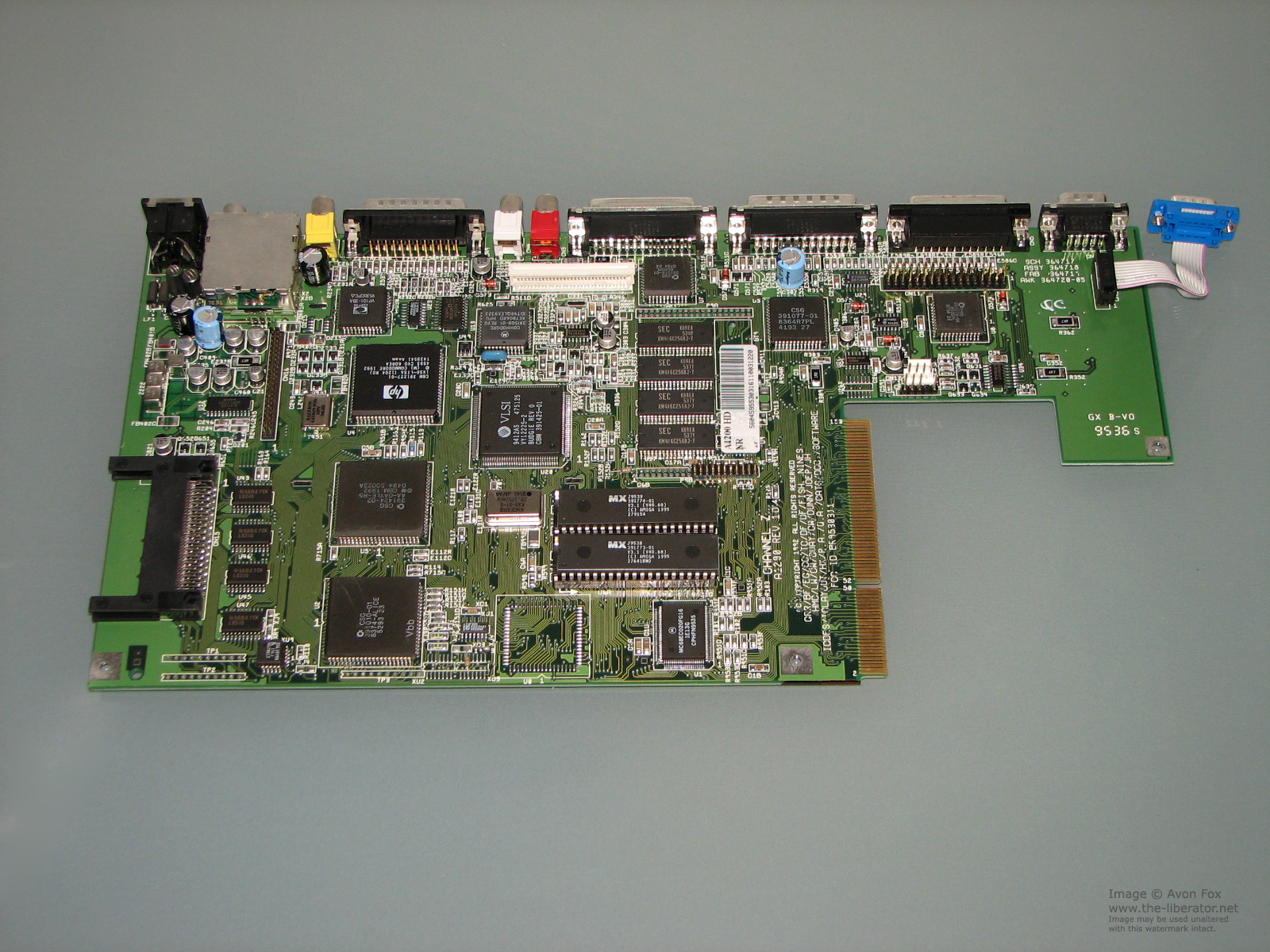
Bundles
In the UK the Amiga 1200 was available in two “official” bundles. Desktop Dynamite which contained Workbench 3.0, Deluxe Paint IV AGA, Wordworth and two games: Oscar and Dennis. There was also a Comic relief bundle containing Sleepwalker. This also came with Workbench 3.0.
Software
Games
This is where things are going to get controversial. Rather than attempt to rank the best games available for the Amiga 1200. I’ll list my favorites titles from a number of genres
- Action: Alien Breed II (AGA) – Team 17’s first AGA game available for the Amiga 1200
- Strategy: Worms: Director’s Cut
- Racing: XTreme Racing
- Combat: Zeewolf 2 (Not AGA but it ran much better on the 1200 over the 500)
Utilities
Workbench
Workbench was the graphical file manager for the Amiga – think of it as the Amiga “Windows”. It provided a GUI interface enabling utilities, applications and games to be executed in a “desktop” type environment. The Amiga 1200 was shipped with Workbench 3.0/3.1
Upgrades
Essential Upgrades for the Amiga 1200

- Ram upgrades
The Amiga 1200 was shipped with 2MB of chip ram from the factory. This could be further expanded by 8MB in the expansion slot without CPU upgrade and a whopping 256 MB in the expansion slot with CPU upgrade. 8MB “fast ram” expansion cards are very affordable and increase the speed of the 1200 by up to 2x. - Scart cable
Using a scart cable on your Amiga 1200 is like night and day compared to the bunded RF modulator. It gives you a crisp, vibrant picture without having to tune in your TV. They are available on ebay / amazon (click here). The cable connects to the video DB23 male port accompanied by both the left and right audio connectors. We simply can’t recommend this enough. - Geotek Drive
A Gotek drive is a USB Floppy emulator that replaces your internal floppy drive. It features a USB slot and a small display indicator. The Geotek uses floppy disk images stored on the USB drive to “emulate” its content as if it were physical media inserted into the floppy drive. It allows a huge catalog of games to stored and played from a relatively small USB drive. Please be aware that the internal floppy drive layout is slighly different on the Amiga 1200, so be sure order one designed specifically for the 1200. - External Floppy Drive
Having a second floppy makes both 2 disk games andcopyingbacking up games a much easier and quicker process. They are easy to install and plug directly into the external floppy port (DB23F) on the back of the Amiga. Up to 3 additional floppy drives can be connected using the port (daisy-chained) giving the A1200 a whopping 4 drives. - USB Adapter
A USB adapter lets you use modern peripherals with your beloved Amiga. Personally, I don’t think you can beat the sturdy “Tank Mouse” and Mega drive pad combo. These adapters open up the 1200 for a wide range of new input devices, maybe not one for the purists. - Accelerators
Common Issues
- Recapping
- Yellowing
As with all our beloved beige machines, yellowing (for some) can ruin the timeless looks of the Amiga. This can be cured by retrobrighting or Sunbrighting the console. Retrobrighting uses Hydrogen Peroxide to bleach the plastics back to their original colour. This comes with its risks. We’ll cover this in a dedicated article coming soon. - Failed power supplies
Failed power supplies on the Amiga are a relatively common issue. Power supplies can be replaced using a known working unit or can be fitted/modified to accept an ATX power supply.
Buying an Amiga 1200
Where to buy your Amiga 1200
There a number of market places offering the sale of second hand Amiga 1200 machines. We’d be very careful of eBay, we’ve heard from a number of buyers who have been duped into buying faulty consoles. Amiga eBay prices also seem to be inflated compared to those seen elsewhere. Our Amigas were purchased through the various Facebook groups and apart from our CD32, they were collected and tested in person.
If possible, always test before you hand over and cash or buy from a trusted Amiga enthusiast. Both our Amiga 1200 and 500+ units were essentially faulty but sold as working machines. As with many “vintage” electronics, it’s very much buyer beware.
How much should you pay?
Depending on age, condition, bundled accessories, accelerators and games you can pay anywhere from £150 to £400+ for an Amiga 1200. I would strongly advise that you test the machine thoroughly before you hand over your cash. Test all the keys, the display and sound quality. Is the floppy drive in order and is there any water damage? Make sure all the required cables and power supply are included. Be sure to check if the machine has already been upgraded to 1MB of ram, this could be a negotiating point.
Work in progress
This article is a work in progress – please feel free to submit additions or correct any information above in the comments below or contact us.
Let’s hear from you!
What are your thoughts on the Amiga 1200? What are your tip tips / essential upgrades or top tips for a would-be buyer? What was your favorite game for the Amiga 1200?
We’re also looking for anything which needs adding or is incorrect with this article. Let us know in the comments below.



Please Sir & Ladies, can I have a Amiga Mouse.