I know too well the heartache of having your Amiga hard disk fail. It’s not necessarily through a hardware failure either, I’ve “bricked” my Amiga 1200 many times after playing with various things I don’t understand. Having a backup of your Amiga hard disk is vital for your sanity.
Before we get into the details of how to back up your Amiga hard disk let’s talk a little bit about CF and SD cards in general.
What’s the difference between CF and SD cards?
- CF cards are considerably larger in physical size than SD cards
- CF cards are usually much more expensive than SD cards
- SD cards offer much larger storage capacity than CF cards (up to 128TB Secure Digital Ultra Capacity)
How long will a card last?
Like many forms of storage media, both CF and SD cards do have a limited number of “writes” factored into their products. If you’re using Raspberry Pi’s on a large scale you’ll know this well. Usually, this is in the order of 100,000 write cycles. Modern SD cards include circuitry to help manage the storage space (wear-levelling) which spreads out writes over the storage media evenly to avoid “hot spots”—pages that are written too frequently and therefore failing early.
You should never trust flash storage for any long-term data storage. Backing them up is vital. I can not stress this enough.
Are CF (Compact Flash) cards more reliable than SD (Secure Digital) cards?
It’s commonly accepted that CF cards offer better reliably over the long term than SD cards. I can’t say that I’ve ever experienced a hardware failure of either an SD or CF card in my array of Amigas. We’d appreciate your thoughts/experiences on this in the comments below.
What’s the best place to buy cards from?
I always buy my cards from Amazon. Not only are they competitively priced but they offer great customer service if anything goes wrong. Just make sure you buy a disk that has been sold and dispatched by Amazon. Fakes are not uncommon on sites such as eBay / Amazon so we’d recommend you buy from a trusted seller. We’d also suggest choosing SanDisk products if possible.
What do you need?
Before we start you’ll need a few things
- A copy of Win32DiskImager (Windows)
- A Media card reader that supports your Amiga disk
- Enough hard disk space to store the image
How to backup your Amiga CF / SD hard disk
- Insert your Amiga CF/SD card into the card reader / slot of your PC
- Open Win32DiskImager
- Ensure the correct “Device” drive letter is selected
- Browse to a drive/storage area with enough space for your card image. Enter an image name (ensure this ends .IMG)
- Click Read – this will read the contents of the card to the image specified above
- Get yourself a coffee. I’ll have one too!
You can now sleep well knowing that you have backed up your Amiga hard drive
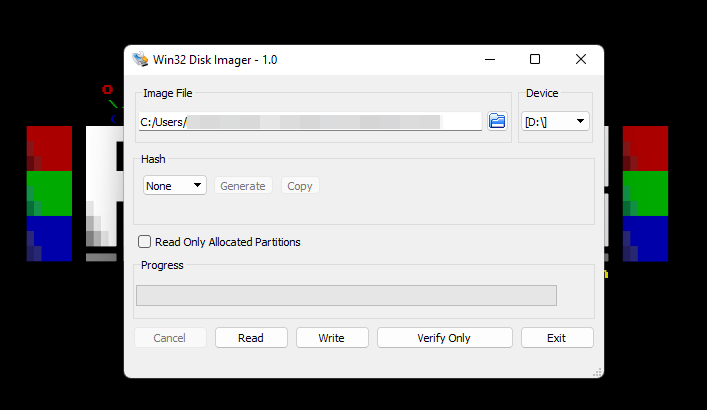
Win32 Disk Imager application screen
How to make a copy your Amiga CF / SD hard disk
- Perform the steps above
- Insert a card with the same or more storage space as the card you have backed up
- Select the newly inserted card drive letter under “Device”
- Click Write to Device
- Wait and win.
Test test test
After you have backed up your Amiga card disk to an image I would suggest that you restore it to another card to ensure your backup worked correctly. Nothing compares to the heartbreak of thinking your backup will save you when in fact it’s not working or corrupted. Please please test your backups. I have learnt this. The hard way.
Let’s hear from you
What are your experiences with Amiga CF / SD hard disks? Have you found them to be reliable? Have you opted for a mechanical / SSD drive over flash storage? Let’s hear from you in the comments


