Transferring files from your Amiga to PC should be a straightforward process. Obviously, you’ll need either an Amiga 600 / 1200 with a PCMCIA slot, a compatible adapter card and a Compact Flash card…but without the driver disk, your Amiga will not recognize the card.
In order to read a drive that has been formatted by a PC, you will need to install the Compact flash Controller / DOS drivers onto your Amiga (Workbench). Unfortunately, not all CF adapter cards come with this disk so in the usual Retro32.com fashion – here it is.
Simply mount the ADF file on your Amiga GOTEK drive or write the Amiga disk image to a floppy disk, double click the Install_EN icon and you’re away.
Click below to download the ADF. We offer an Amiga disk writing service if you don’t have the required equipment to create a disk yourself or you can buy an Amiga PCMCIA Compact Flash card adapter from our store and select the option to have the driver disk included.
For more information on copying ADF to floppies click the article below

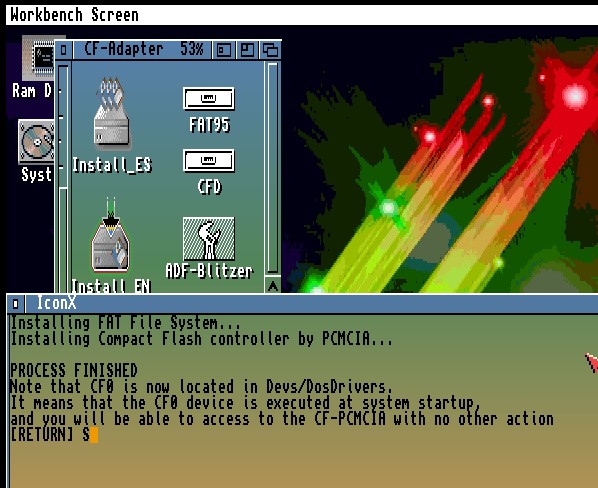

Many thanks for this – I was going insane trying to do this manually. Works great.