The GOTEK floppy emulator is hands down the best modification to can make to any Amiga and it’s easy to forget what a faf sourcing floppies can be these days. This was no more apparent than when we were contacted on Instagram and asked about our State of the Art Christmas decorations (link).
Our fellow Amiga owner was not only intrigued about the beautifully crafted Amiga models but was pining for his own copy of this epic Spaceballs demo. Having not yet opted for a GOTEK I did the right thing and offered to supply a copy for him.
It’s pretty easy to turn an ADF disk image into a floppy – you need the right equipment and software. In this video, we show you how. More information on the Amiga GOTEK can be found here
For those not looking to watch the video, here are the steps we took. Note that you will need an external drive for this process
- Boot into the selector menu of the GOTEK
- In position 1 select X-COPY (ADF link below) and in position 2 the ADF you want to copy to the Floppy
- Press F10 to save and reboot into X-Copy.
- Once X-Copy is loaded use the dial/buttons to select position 2 (the ADF to copy)
- Put your floppy disk into your external drive
- Ensure that Drive 0 is the srouce and Drive 1 is the target.
- Click Start. This should take around 1:50
- If completed successfully you will get the BONG and “Operation done” will be disaplyed. As long as all the “0”‘s are green the copy was successful. If you see any red characters your target floppy might have bad tracks/sectors.
- Eject and you’re away!
If you’re unsure then please do watch the video and get in touch using the comments below.
Good luck!
Downloads
X-Copy Professional ’92 ADF
Spaceballs – State of the Art – Demo

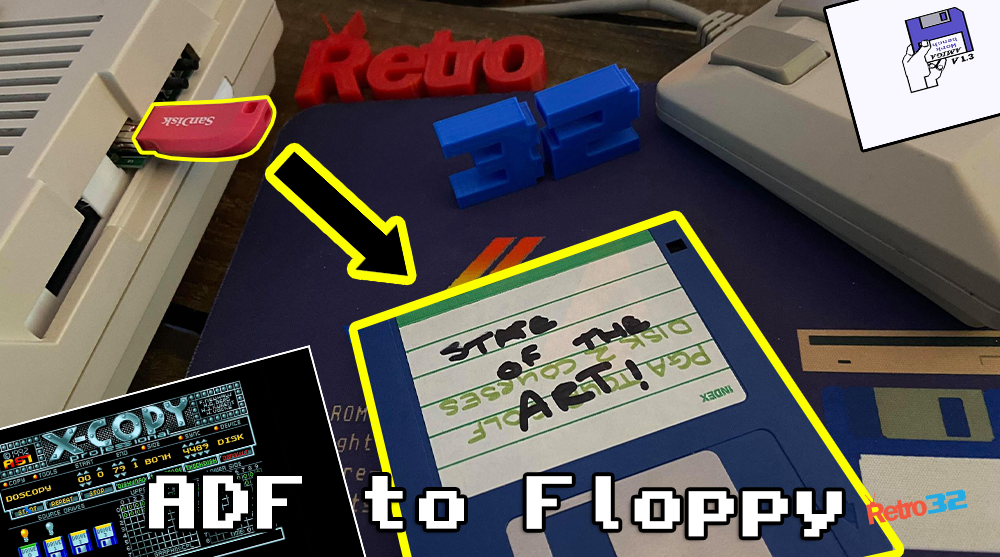

Hi, thanks for the info and video! This might be a dumb question but can you do this process in reverse to backup a disk to adf file? thanks! I have some disks I want to back up for safe keeping and then write back to floppy later if they fail.
Hi! Yes it does! You can use our blank ADF image here and simply set it as the target
https://www.retro32.com/amiga-resources/221020201494-amiga-blank-empty-adf-download
Cheers Karl
Which GoTek USB drive package be best for installing in an external A1011 drive? Would pack 6 work?