For those using AGS on the mini, you may have come up with an issue with either the kickstart screen showing or various volume errors when booting into AGS. In this guide, we show you how to fix it.
Why does it happen?
Unfortunately, it’s easy to cause this error in AGS or any other software distribution on the Amiga mini. By pressing the menu key on the joypad it puts you into the UAE menu. This can cause corruption in the UAE files required by AGS to function.
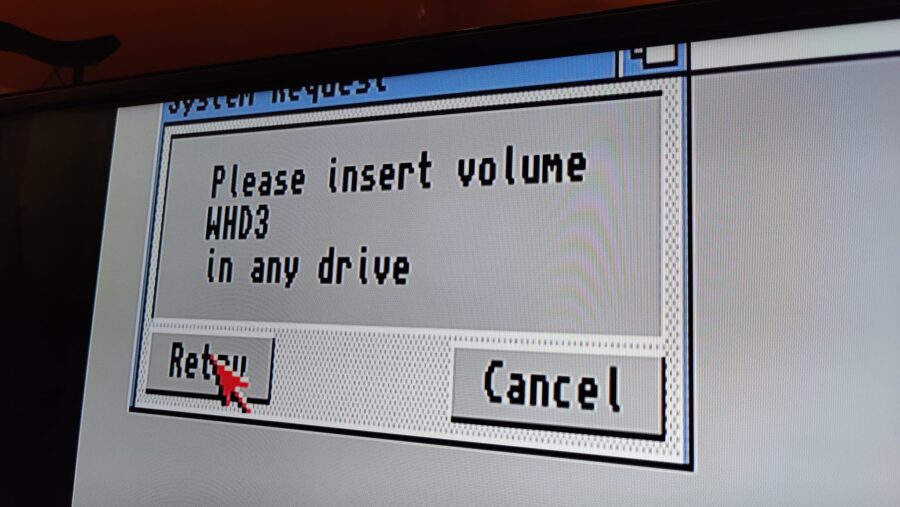
It’s broken 🙁
How to Fix it
In version 2.5.1 the restore configs feature is unfortunately not working as expected. You will be required to do a manual fix for this. Follow the steps below
- Insert the USB stick into a computer
- Download the following UAE fix archive from here –
https://www.retro32.com/download/amiga-game-selector-asg-software-fix-uae-file-v2-5-1 – Version 2.5.1
https://www.retro32.com/download/amiga-game-selector-asg-software-fix-uae-file-v2-6 – Version 2.6
- You can also re-download the entire AGS package from https://www.amigagameselector.co.uk/amiga-game-selector-downloads/
- Extract the files to the AGS folder in the root of the USB stick. If prompted to replace/overwrite the files click yes / OK.
- Insert the USB stick back into the Amiga Mini and start the AGS as usual.
It is also possible that other critical files have been corrupteded / damaged. We’d suggest that you download the entire AGS package here
Paul has confirmed that the Restore Configs feature will be fixed for the next version of AGS, we’ll cover how to use that in a future article.
See below a screenshot the files on the USB stick that need to be replaced with the files from the fix.
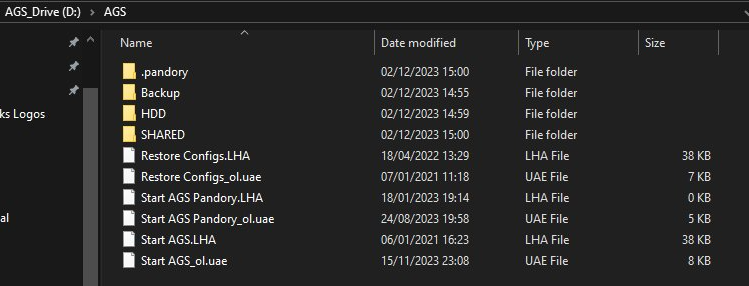
Firmware update
We’d also strongly suggest that you update the Amiga mini with the latest firmware to ensure you get the most out of AGS. It is required to use the Pandory version of AGS. We’ve written a full guide below
AGS Writing service
If you’re struggling to create your own Amiga Game Selector USB stick you can use our wiring service officially recommended by the AGS. We sponsor AGS and help support the future development of the best Amiga mini / A500 mini software distribution / Hack / Softmod available today.
We have a wide range of Amiga Mini products available from our store – you can check them out here – https://www.retro32.com/product-category/amiga/a500-mini-maxi
Any Questions / further help?
Are you still having an issue with AGS? Head on over to the Amiga Game Selector facebook group – https://www.facebook.com/groups/1144009169831106

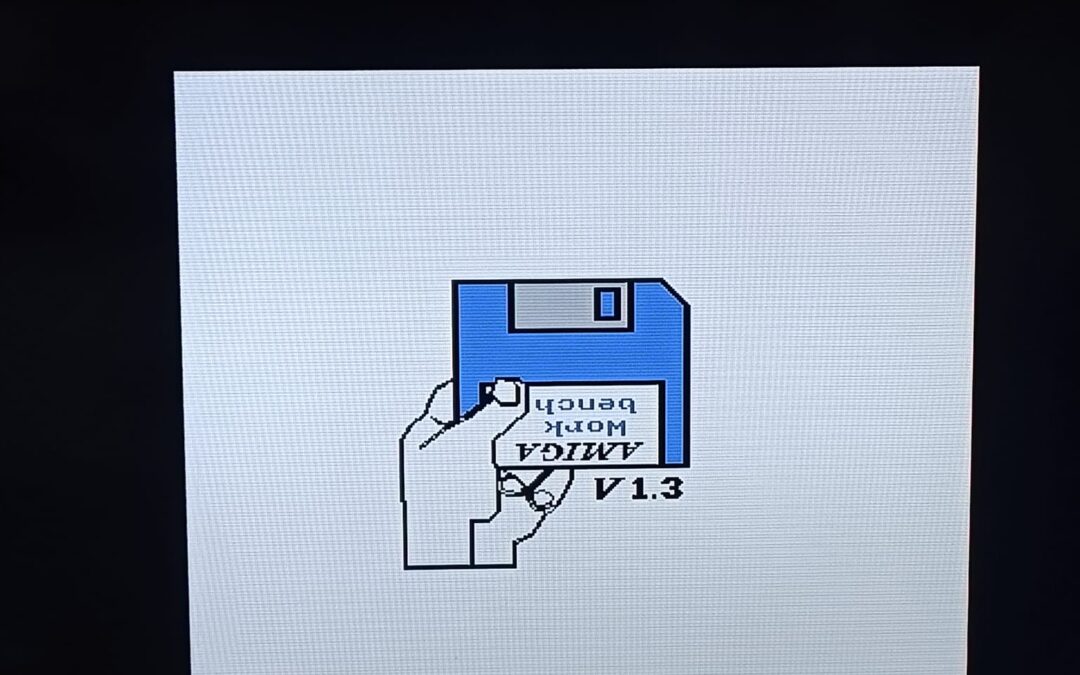

Hi after using the retro joystick adapter from Karl my AGS stopped working , it only shows disk and can’t load . The joystick works but suddenly I can’t run AGS
Hi Daniel
This happens if you go into the UAE menu – it messes with the UAE config. Use this guide, it’ll fix it for you.
Happy to help you fix it remotely if that would help. Feel free to message me on FB / X or email [email protected]
https://www.retro32.com/a500-mini/220220247032-amiga-game-selector-ags-workbench-volume-fix
Hi Daniel
If AGS is just showing the kickstart screen then you will need to replace the UAE files on the stick from the article you commented on.
It’s all there for you to download
https://www.retro32.com/a500-mini/220220247032-amiga-game-selector-ags-workbench-volume-fix
If you had an issue after plugging in an additional USB device I would also check that your power supply is enough. Here is an article I wrote about common issues with the 500 mini here
https://www.retro32.com/a500-mini/220620236049-amiga-500-mini-a500-mini-common-issues-and-fixes
I hope that helps.
Kind Regards
Karl
Thanks, i got caugth into this trap problem. This page was helpful thanks